Getting started guide: Envoy Connect
Overview
This guide provides basic information to get you started with reading CELA audio books and audio magazines on the Envoy Connect. A downloadable Word document version of this guide is also available: Getting started guide: Envoy Connect (Word document)
About the Envoy Connect
The Envoy Connect is an easy to use, portable and affordable option for reading accessible audiobooks and magazines. This small device has a simple and intuitive layout and offers users another choice for how they access books from CELA.
Where to get an Envoy Connect
At this time, only the Envoy Connect 2 is available through CNIB Smartlife. The only difference between the original Envoy Connect and the Envoy Connect 2 is that the Envoy Connect 2 has a USB-C charging port while the original Envoy Connect is charged via Micro-USB.

How to get books
There are two ways you can add books to your Envoy Connect: using a computer and the CELA Connect software or mail the device to CELA for reloading.
- Download books directly from your CELA Direct to Player bookshelf with our computer software, CELA Connect.
- Mail the Envoy Connect to CELA to be reloaded with new titles.
- Users may choose both of these options, depending on their needs.
For basic instructions on how to reload your Envoy Connect using the CELA Connect software, check out the CELA Connect Quick Reference Guide.
To send your player back to CELA for reloading, include the Envoy Connect and your name in the pre-addressed return envelope that you got when you received the player and drop it into a mailbox.
Please note that if you choose to send your player through the mail with Canada Post, you accept the potential risk of your player being lost or damaged in the mail and that, unfortunately, CELA cannot be held responsible for loss or damage.
Layout of the Envoy Connect
Envoy Connect diagram
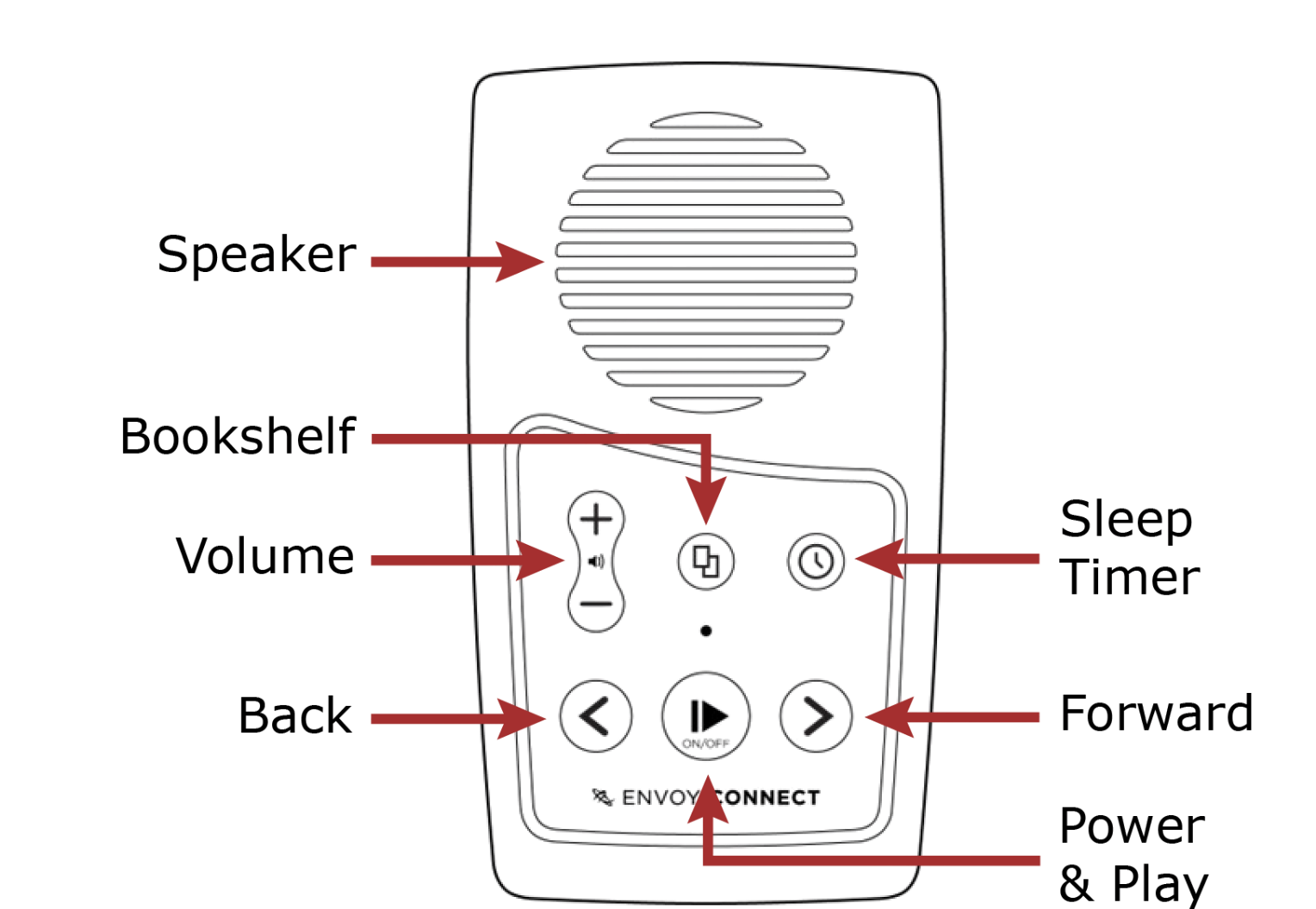
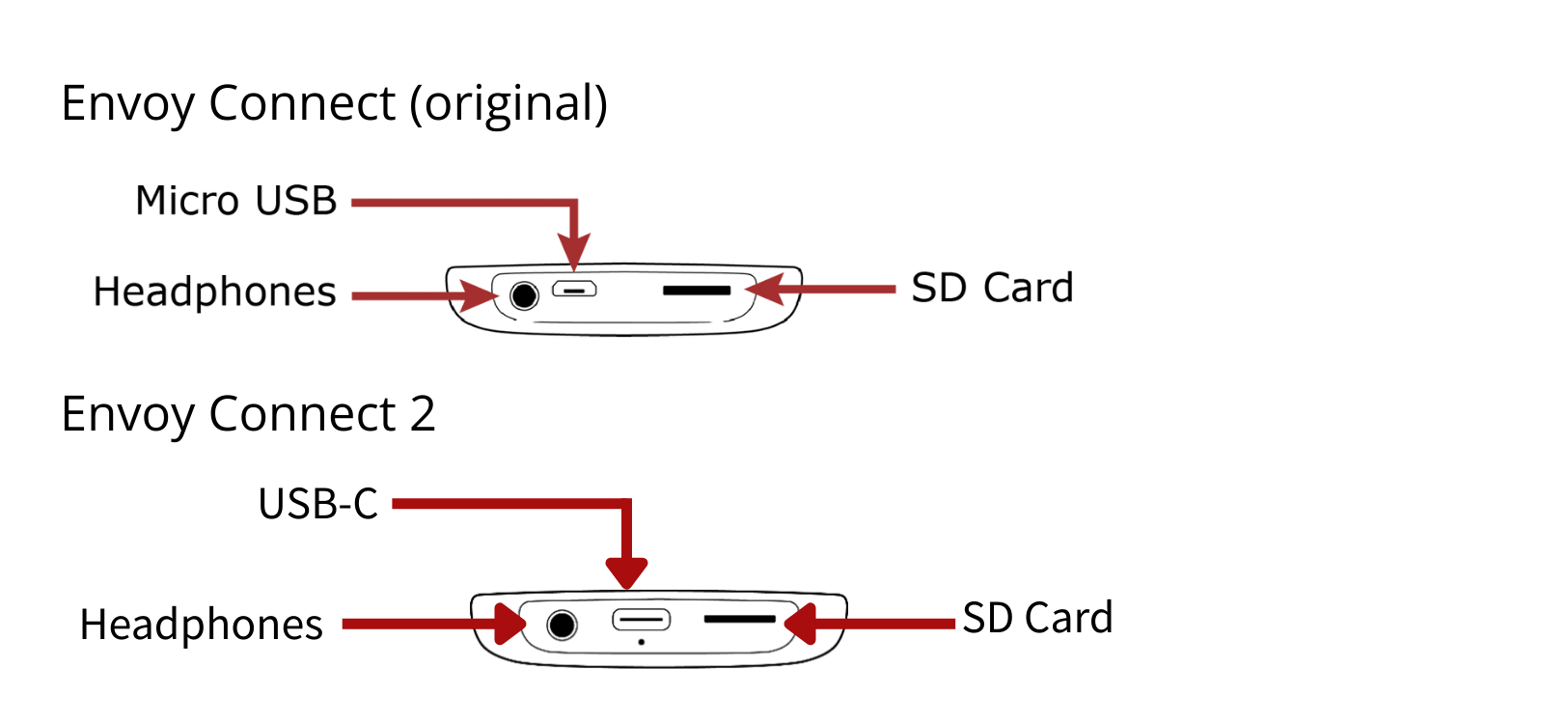
Envoy Connect description
The player has a keypad of six buttons which are used to operate it. The buttons are positioned directly below the speaker and are organized into two rows of three buttons each.
Top row (from left to right)
- Volume up/down
- Bookshelf
- Sleep timer
Bottom row (from left to right)
- Rewind/skip to previous section
- Play/pause and power on/off
- Fast forward/skip to next section
Bottom edge of player (from left to right)
- Headphone jack
- Micro USB port (original Envoy Connect) or USB-C port (Envoy Connect 2)
- Micro SD card slot
How to listen to a book with Envoy Connect
Selecting a book to read
When player is on and playback is paused, press the bookshelf button (middle of top row) to cycle through book titles. When the desired book is selected, press play/pause (middle of bottom row) to begin reading.
Playing a book
Below is a list of instructions on how to perform the player’s most common functions.
- Begin/pause/resume playback: Press the play/pause button (middle of bottom row).
- Skip backward to previous section: During playback, press the rewind button (bottom left) until the desired section is reached.
- Skip forward to next section: During playback, press the fast-forward button (bottom right) until the desired section is reached.
- Rewind by increments: During playback, hold down the rewind button to move back in 30 second increments, until the desired point in the book is reached.
- Forward by increments: During playback, hold down the fast-forward button to move forward in 30 second increments, until the desired point in the book is reached.
- Increase/decrease volume: Press the volume up or down button (top left) until the desired volume is reached. This can be done during playback or when playback is paused.
- Sleep timer modes: Press the sleep timer button (top right) once for 15 minutes, twice for 30 minutes, and a third time for 60 minutes. Press a fourth time to turn it off. A ‘knocking’ sound will confirm each sleep time increment, and a lower-pitched knock will sound when the sleep timer has been turned off.
How to remove books
If you use CELA Connect for reloading, you will be able to remove books from your device at the same time. Please refer to the CELA Connect Quick Reference Guide for further instructions.
If you send your Envoy Connect through the mail for reloading, the titles that are on the device will be removed for you.
You can also delete books directly from the player without the use of CELA Connect. Refer to the Envoy Connect User Guide for further instructions.
Where to get help
If you need help with your Direct to Player service, with listening to CELA books on your Envoy Connect or with anything to do with your CELA account, services or materials, we are here to help!
- 1-855-655-2273, Monday to Friday, 8:00 am to 7:30 pm Eastern time
- help@celalibrary.ca